Customize the My Places Bar in the save as dialog boxes
Well, I'm one of those that don't agree with the conventional use of the computers, and that means, for example, that I had never used the left icons in the save as dialog boxes to access my favorite places to save files.
I have my own personal directory structure separated in three paths, one for the professional ones, another for the personal ones, and the latest for the university documentation... and the question is: Why I have to see on the left of every save as dialog box the same useless links to folders I will never use?
I was investigating this weekend to solve it and to find a way to change those links for my own set of 'favorite folders'. First I was thinking the way to do this was modifying the registry, but it's not necessary thanks to the MS people!! We can customize that kind of personal things under Windows using Microsoft tools.
First of all you need to download the PowerToys for Windows XP from Microsoft. I give you the link to the main page of the powertoys in order to take a look a lot of tools that can be usefull for you, take a look, a few ones promise a lot of entertainment... But for our purpose we need to download th TweakUI program (it's easy to download using IExplorer rather than Firefox, you are aware of that).
Yo need to install, and then execute it. Go to the "Common Dialogs" -> "Places Bar". Now you can choose the amazing places Windows offer to you, like My documents, my music, etc... or you can write the full path of the folders you are interested to use.
Saving and closing the application it's the only thing to do in order to get the new beauviour of the save as dialog for all the windows applications.... except one... Microsoft Office!!!! Yes, it's incredible but it's true. Microsoft Office don't use the standard that Microsoft Windows uses to save files.
In order to change the save as dialog under Office, you have to follow the instructions of a KB note 826214 modifying the registry. I have do it and works...
I will investigate the TweakUI app in more depth and I'll give you more interesting tips in the future.
I have my own personal directory structure separated in three paths, one for the professional ones, another for the personal ones, and the latest for the university documentation... and the question is: Why I have to see on the left of every save as dialog box the same useless links to folders I will never use?
I was investigating this weekend to solve it and to find a way to change those links for my own set of 'favorite folders'. First I was thinking the way to do this was modifying the registry, but it's not necessary thanks to the MS people!! We can customize that kind of personal things under Windows using Microsoft tools.
First of all you need to download the PowerToys for Windows XP from Microsoft. I give you the link to the main page of the powertoys in order to take a look a lot of tools that can be usefull for you, take a look, a few ones promise a lot of entertainment... But for our purpose we need to download th TweakUI program (it's easy to download using IExplorer rather than Firefox, you are aware of that).
Yo need to install, and then execute it. Go to the "Common Dialogs" -> "Places Bar". Now you can choose the amazing places Windows offer to you, like My documents, my music, etc... or you can write the full path of the folders you are interested to use.
Saving and closing the application it's the only thing to do in order to get the new beauviour of the save as dialog for all the windows applications.... except one... Microsoft Office!!!! Yes, it's incredible but it's true. Microsoft Office don't use the standard that Microsoft Windows uses to save files.
In order to change the save as dialog under Office, you have to follow the instructions of a KB note 826214 modifying the registry. I have do it and works...
I will investigate the TweakUI app in more depth and I'll give you more interesting tips in the future.
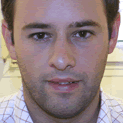

2 Comments:
Thanks a lot. I was searching a way to do this and found your post. I don't like also "my blablabla" folders, they're a mess, so I'm using IE favorites to point to my folders, and I wanted a quick way to access them in Save As dialogs, that's how I found you post. For the Internet, I use Firefox bookmarks.
Regards and good tweaking!
If you're using Office 2003 (and probably other versions, but this is the only one I've tested it on) you don't have to edit the registry. There's an easier way.
Post a Comment
<< Home