Disable preview of video files in Explorer
Advance in technology is good, but so offen it give you a lot of problems too. That's the case of Microsoft advances.
When you reach a folder with avi, mpeg, wmv or any other video formats available under the Redmond platform, the explorer tries to open it to give you the first frame on the left of the screen. That's so useless, because it's so offen to have a blank screen as the first one on a movie, or the logo of the movie record. The problem arises when you try to delete the file, or doing anything with it and Windows give you an error saying the file is busy and cannot be deleted, because the Explorer tries to open it to show you the preview.
In this cases I recomend to disable the preview option of explorer of media files. That will give you a lot of speed browsing folders with video, and the problems managing those files will desapear. To do it you only have to open a command line window (Start -> Execute -> cmd) and on the black screen write the following:
regsvr32 /u shmedia.dll
Now the preview of media files are disabled.
When you reach a folder with avi, mpeg, wmv or any other video formats available under the Redmond platform, the explorer tries to open it to give you the first frame on the left of the screen. That's so useless, because it's so offen to have a blank screen as the first one on a movie, or the logo of the movie record. The problem arises when you try to delete the file, or doing anything with it and Windows give you an error saying the file is busy and cannot be deleted, because the Explorer tries to open it to show you the preview.
In this cases I recomend to disable the preview option of explorer of media files. That will give you a lot of speed browsing folders with video, and the problems managing those files will desapear. To do it you only have to open a command line window (Start -> Execute -> cmd) and on the black screen write the following:
regsvr32 /u shmedia.dll
Now the preview of media files are disabled.
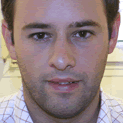

0 Comments:
Post a Comment
<< Home